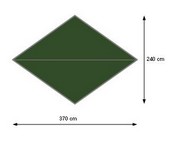1 - You can find the required goods.
2 - In the detail or in the box of the product, click the "buy" button.
3 - The product moves into the basket.
4 - Here you also choose the Carriage possibility (by clicking on the ring in front of the selected kind of transport),
5 - then you also choose the Payment possibility, and then click the "ORDER NOW" button at the bottom.
6 - In the next step, you fill in the data that will be used to deliver the shipment
(if you are already signed in, you can only check if they are correct).
7 - If you agree you confirm your acceptance of the Terms and Conditions (by clicking on the ring in front of).
8 - To finish the order, click the button "Checkout".
Since the status of the vendor's warehouse is not linked with the outdoor-gear.eu e-shop online (it is only updated on business days, usually once a day), it may happen that the required goods are no longer in stock because they have been sold since the last update.
In such a case, the supplier shall promptly inform the customer of this fact and propose a new delivery date.
The goods are deemed to be delivered by handing over to the selected carrier, which the customer stated in the order.
------------------------------------------------------------------------------------------------------------------------------------------------